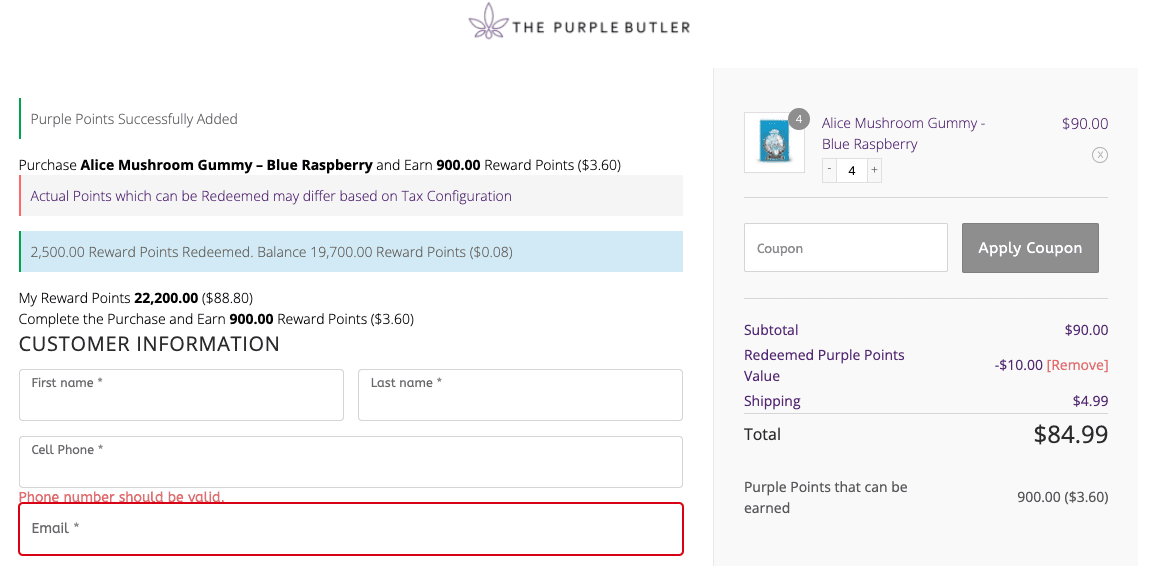How to Redeem Purple Points
In order to redeem your Purple Points, You must be logged in and have collected points.
Once you're on your CHECKOUT page, simply click the 'Redeem it' link to enable the field to enter your points.
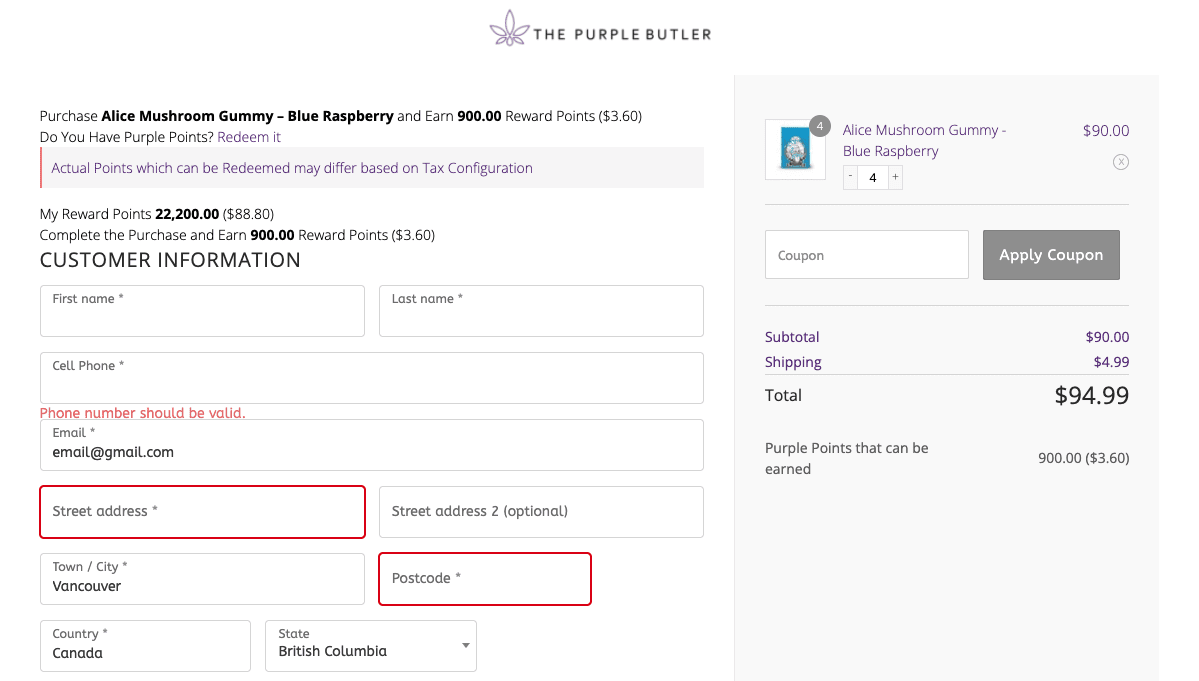
Enter the total number of points you would like to redeem and click Apply Purple Points button.
Please note, you can only redeem a maximum of $10 total for each order.
If you try to redeem more than this total, you will receive an error message, and we will calculate the total number of points to save you the maximum of $10.
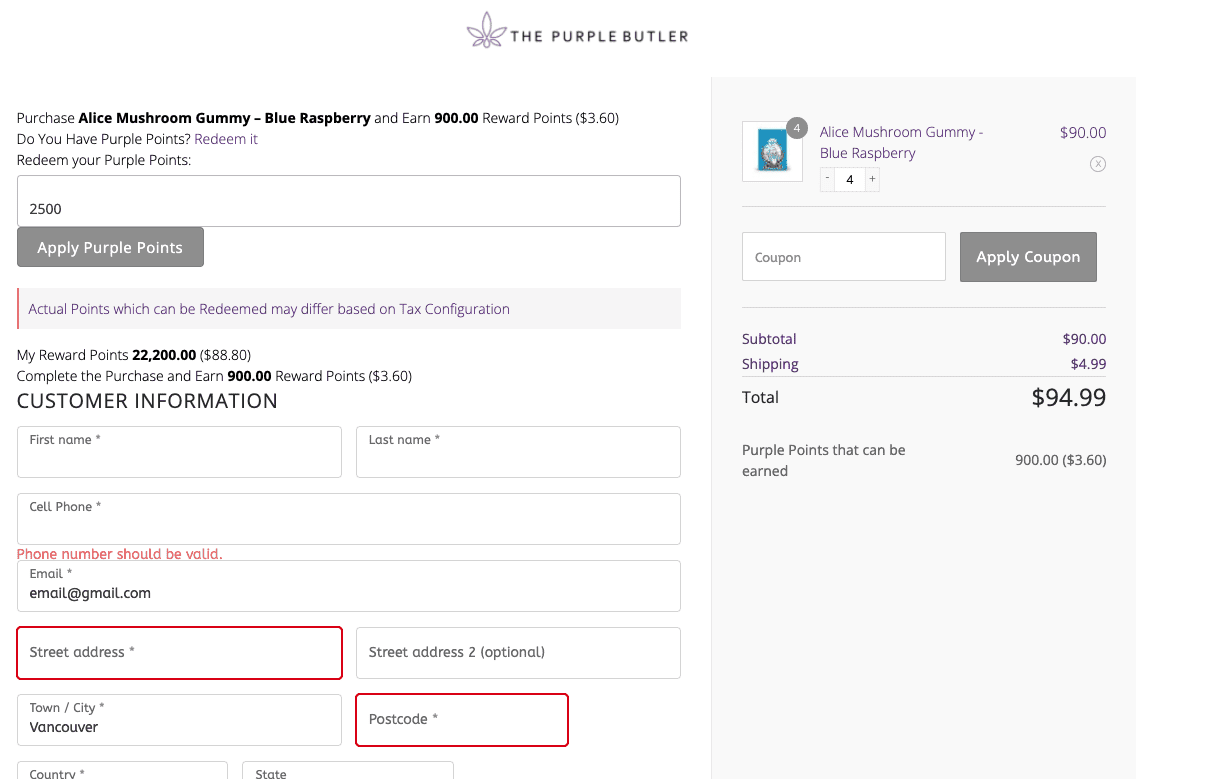
You will then see a notification at the top "Purple Points Successfully Added"
And the cart total will show the Value of your discount.
If you would like to adjust this total, simply click the red [Remove] link next to the total 'Redeemed Purple Points Value' in the checkout section.